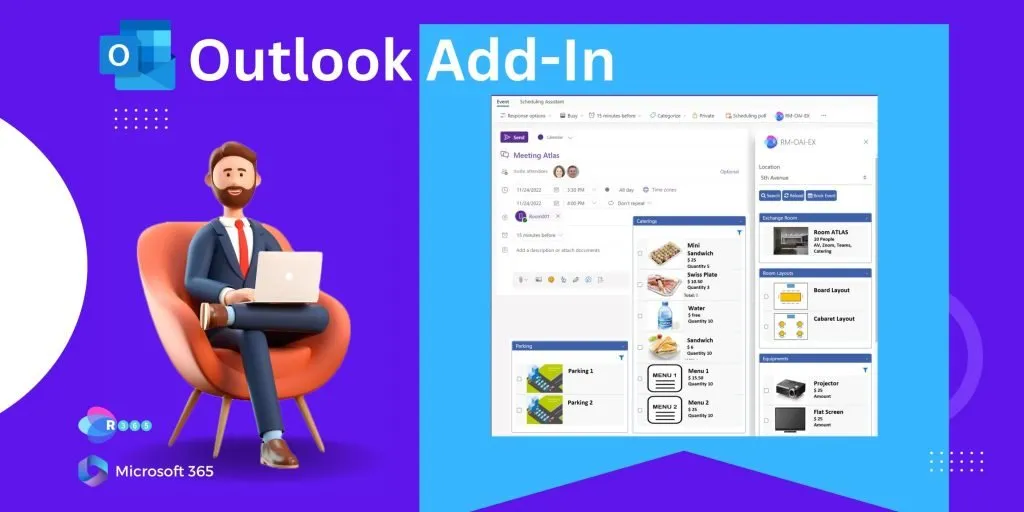Features List Room Manager for Microsoft 365
Resource Booking
- Meeting Room Booking (The use cases depends on using Exchange Meeting Rooms or Room Manager Managed Rooms)
- Room Layout / Setup for a specific room (All room layouts are managed on the Room Manager site)
- Desk Booking (All your desks are managed on the Room Manager site)
- Equipment Booking
- Catering Booking
- Parking Space Booking
- Workspace Booking
- Sites (regions, cities, regional boundaries)
- Sample New York, London
- Locations (offices, buildings, offices with resources and categories)
- 5th avenue for New York
- Canary Warf for London
- Manage Floorplans (All office floor plans can be managed and uploaded to the Room Manager site)
Room Manager Calendar
- Colored calendar (each meeting room can have a custom color reflected on the calendar)
- There are 2 types of calendars that are supported. The Classic SP calendar and the modern SP calendar)
- Each calendar has its own specifications and limitations
- Thumbs of all meeting rooms
- Images of your meeting rooms can be used
- Event Calendar and Event List SP
- Custom Calendar with room coloring
- Check the Availability of a room
- Exchange Rooms: Outlook Room Finder, or Location field with suggestions. Managed by Exchange Online with Outlook Meeting requests)
- RM Rooms: availability is checked by RM
- Day, week, and month view
Power Automate
- NEW PowerAutomate
- Room Manager comes with a predefined set of flows for confirmation, cancellation, check-in, and reminder emails
- These flows can be edited and configured by your admins (you can for sample customize the emails and notifications)
- New flows can be added by your Power Platform Administrators
- A Cloud Service Account needs to be used which will be the flow owner and triggers the flows. This will be an account with UPN from your AD)
- Approval flows for any resource booking can be added. (needs a change request, chargeable by time and material)
Outlook Meeting Invites
- Send an Outlook meeting invite to the organizer of the reservation
- Send invitations to attendees
- Outlook Meeting Invite sent
- classic outlook meeting invites (Outlook add-in required)
- RM outlook meeting invites are sent to the organizer and the attendees
- Users add meeting events to their user personal Outlook calendar
- If you use exchange meeting rooms you will need to book these rooms from Outlook and the RM Outlook Add-In
- If you manage all your rooms and desks on the Room Manager site you can book all these resources directly from the RM site. Using the form, Mobile app, and interactive floorplans
Meeting Room Types
- Exchange rooms (resources, exchange mailboxes) (all resources are managed in Exchange Online, Office 365)
- Room Manager rooms (all meeting rooms are managed in the Room Manager Rooms list)
- Please contact us to better understand the difference between these two types of meeting rooms and the supported use cases
Microsoft PowerApps
- Nativ Microsoft Mobile PowerApps can be downloaded from (iTunes or Google Play)
- Room Manager PowerApps solutions for different use cases are available from us.
- Mobile Resource Booking (Book different resources from your phone)
- Visitor Management (Check-In, Check-out) / QR code support
- Conference Room Displays
- RM Power Apps are licensed by the number of users, who want to use
- MS Power Apps licenses are available with the Office 365 subscription plan that you have (E1-E5)
RM Outlook Add-In (OAI)
- NEW Office Outlook Add-In technology by Microsoft
- Get Add-Ins
- added by the user directly
- removed by the user
- Centralized deployment of the Office Outlook Add-In through the Microsoft 365 Admin Center
- RM OAI for Outlook Desktop (Outlook 2013, 2016, Pro Plus, Outlook 365)
- RM OAI for Outlook Office 365 (user outlook calendar on the web)
- Please check the FAQ section for the use cases which are defined and supported for the RM OAI when you use Exchange Meeting Rooms
Booking Form
- Plumsail forms are needed. A SharePoint App which is available from plumsail.com
- the customer has to register, manage and pay for the app (A recurrent yearly fee will be charged)
- The booking Form can be customized with custom fields by ACAR (change request, which is chargeable by time and material)
- Out of the Box in Sharepoint Online, the default SharePoint form can only be customized with Power Apps Integration
- There are many limitations as Power Apps supports only low code scripting
- With Plumsail Forms, we have a JS library and framework available. The Plusmail subscription is a recurrent yearly fee and must be renewed by the client. (approx $600) please check on Plumsail.com website
- Please get in touch with us if you have any questions about the Plumsail Forms integration
- Plumsail Forms is a SharePoint App, which is uploaded to the SP App catalog by your administrator
- A 30-day trial of the Plumsail form is available for download
- The current Room Manager does not support recurrent Bookings of resources
- Change requests would be needed (by time and material)
- Recurrent Booking is supported when you use the RM OAI
Desk Booking Configuration settings
- Check-In Required
- Check-In time can be defined
- Buffer Time can be defined
- Weeks in the advanced booking (Sample users can only book 2 weeks in advance)
- Reminder Emails if the user has not checked in the booked resources (resources will be released and made available to others)
- Booking by department
- Multiple desk bookings for a given day
Conference Room Displays
- NEW Use your own devices! (BYOD)
- RM Conference Room Display made with MS PowerApps
- iOS and Android tablets can be used
- Self-customization of the Logo and the Branding using Power Apps Studio
- Book Now Button
- Extend Button
- End Now Button
- Upcoming events
Analytics, Reports & Utilization
- All SharePoint Online default features for reports and views can be used
- Export to Excel
- Power BI integration and Support
- Power Bi can be directly launched from any SP List
- KPI and reports can be customized
- Dashboards can be created
- Room Manager does not provide any reports, dashboards, or KPIs
- All PowerBI integrations and adjustments must be made by the customer himself
SharePoint Web Parts
- for the interactive floorplan booking which is an SP App we use web parts
- All other SP Web Parts which are available on SP Online are supported
Visitor Management
- RM Visitor Registration PowerApps
- BYOD, Bring your own device, any iOS, Android-based,
- Visitor List
- A list in Room Manager, which shows all visitors by status, with event details
- Checked In
- Checked out
- QR codes for Check-in and Check-Out can be created for each visitor
- NDA sign
- Take visitor photo (optional)
- Send notification email to the host, when visitor checks-In
- Print Visitor Pass
Catering Management
- Manage all your catering items in the catering list in SharePoint, add images, prices, etc. use keywords for tagging)
- Create Menus (includes single catering items)
- Catering Order List (all events with catering orders are added to the Catering Order list)
- Catering Invoice (send by outlook email to internal or external Catering Services email addresses) (optional: customization needed by time and material)
- Group by meeting
- Group by meeting room
- Send alerts to the caterer, when a catering order is made for an event. SharePoint Notifications/Alerts
- Power Automate can be used for specific customer use cases)
Permissions
- SP default site access and permission settings
- Internal access
- External sharing with partners configurable in SPO
- Groups: Members, Visitors, Owners (default SP groups)
- External access (for partners and guests, must be enabled by your Administrator)
- Please check Microsoft documentation
- Share the site, by inviting the end-users by email
Car Manager Office 365
- Manage all your cars and vehicles in the cars list
- images, descriptions, keywords, and custom fields can be added
- Add custom fields for the car booking form
- Check-in car with no fault
- Check-in car with fault indication (car is blocked automatically)
- Planned maintenance
- define which cars need to be taken out of the pool for revision
- Block car
- Define car rules and policies
- Make certain cars available only for specific users and groups
- Update mileage when the user check-in the car
- Send reminder
- Workflows
- Dashboards
- KPI
- PowerApps