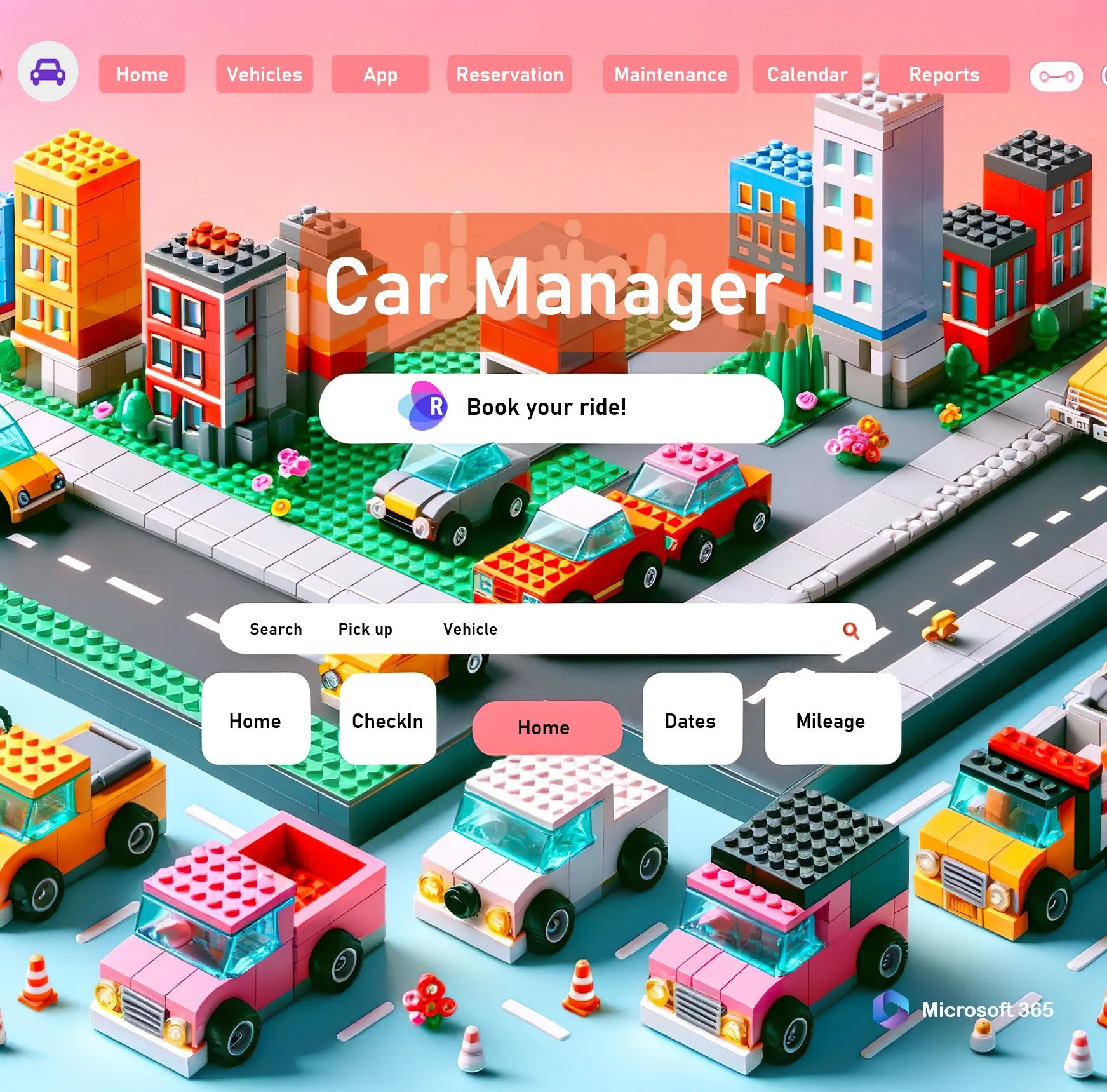Seamless Vehicle Management with Car Manager: Power Platform and Microsoft 365 Integration
ROOM MANAGER’s Car Manager solution transforms vehicles into manageable resources, just like rooms. It streamlines the management of cars across various locations, ensuring efficient utilization and avoiding booking conflicts.
Integration with Power Platform and Microsoft 365
ROOM MANAGER’s Car Manager solution is designed to seamlessly integrate with Microsoft 365 and Power Platform, enhancing its functionality and providing a cohesive user experience. This integration leverages the robust capabilities of both platforms, ensuring efficient and streamlined vehicle management within your organization.
Key Integration Features:
- Power Platform Synergy: By integrating with Power Platform, ROOM MANAGER enables the creation of powerful custom applications, automated workflows, and dynamic data analysis. This empowers organizations to build tailored solutions that align with specific business processes related to vehicle management.
- Microsoft 365 Compatibility: The solution works in harmony with Microsoft 365 tools, providing a familiar interface and easy access for users who are already accustomed to the Microsoft ecosystem. This integration ensures a smooth workflow and minimizes the learning curve for new users.
- Enhanced Collaboration and Accessibility: Integration with Microsoft Teams and SharePoint facilitates better collaboration among team members. It allows for easy sharing of vehicle booking schedules, maintenance records, and usage reports, enhancing transparency and coordination.
- Data Connectivity and Insights: Utilize Microsoft Power BI for advanced data analytics. This integration allows for the creation of interactive dashboards and in-depth reports, providing valuable insights into vehicle usage patterns, cost efficiency, and overall fleet management effectiveness.
- Automated Processes: With Microsoft Power Automate, automate routine tasks such as booking confirmations, maintenance reminders, and service alerts. This reduces manual intervention and streamlines the overall management process.
Custom Workflows and Applications: Leverage the capabilities of Microsoft Power Apps to develop custom applications that cater to unique organizational needs. These applications can range from mobile-friendly booking systems to sophisticated tracking and reporting tools.
The integration of Car Manager with Power Platform and Microsoft 365 not only enhances the efficiency of vehicle management but also ensures a flexible and scalable solution that can evolve with your organization’s needs.
More..
Generate Reports: Capacity, Status, Availability, Usage, and many more. Export to Excel, Connect Car Manager Calendar with Outlook.
Billing and Invoicing (optional)
Booking Form can be customized with your custom fields
Content Approval, Reject, Pending and Approved status for Car requests
made by users.
Support for Custom Workflows (SharePoint Designer)
Car Manager periodically runs on the usage and destination of vehicles. Mileage traveled each month and annually by vehicle
Utilization – with many report functions build in
Mileages traveled by each project, formula applied to calculate cost generated in format can be added by custom formula easily
- Usage by department
- Usage by car
- Usage by driver
- Check In / Check Out with fault indication
- Check In / Check Out without fault indication
- Planed Maintenance
- Who can book a car
- Vehicel booking rules and policies

Features
- Update Milage when checking in the car by the user
Send Email reminder when the car is not checked In - Block Cars
- Booking of cars allowed only for certain users or groups
- Define rules when for how long certain cars can be booked
(Short-term vehicles: bookable for 24 hours max)
(Short-term vehicles: bookable only 1 week in advance) - Service Interval Alerts and Warnings can be configured and set up for each car.
- Further Customization can be added easily with custom lists and Custom workflows
- Department (defaults to department based on Name of driver selected)
- Finance account code (can a drop-down list be generated from your legacy system XML / Import and Export)
- Car Manager Main Calendar
- PowerApps for Mobile Devices

Car Manager: Making Your Next Ride Easy with Microsoft 365 and Power Platform Integration
- Comprehensive Reporting: Generate detailed reports on various metrics like capacity, status, availability, and usage. Easily export data to Excel and integrate the Car Manager calendar with Outlook.
- Billing and Invoicing: This optional feature allows for efficient financial management related to vehicle usage.
- Customizable Booking Forms: Tailor the booking form to include custom fields that suit your organization’s needs.
- Request Management: Handle car requests effectively with content approval features, including statuses like Reject, Pending, and Approved.
- Usage Analysis: The system regularly analyzes vehicle usage, tracking mileage both monthly and annually, and associates this data with specific projects. Custom formulas can be added for cost calculations.
- Detailed Utilization Reports: Gain insights into vehicle use by department, individual cars, and drivers. Features include Check In/Check Out with fault indication, planned maintenance scheduling, and more.
- Booking and Access Control: Define who can book vehicles and set up specific booking rules and policies. Options include limitations on booking duration and advance booking restrictions for short-term vehicles.
- Maintenance Alerts: Service interval alerts and warnings are customizable for each vehicle, ensuring timely maintenance.
- Integration and Customization: Car Manager can be further tailored with custom lists, workflows, and integration with your existing systems, like finance account codes from your legacy XML system.
- Main Calendar and Mobile Access: The Car Manager Main Calendar provides an overview of all bookings, and PowerApps support offers mobile device accessibility for on-the-go management.