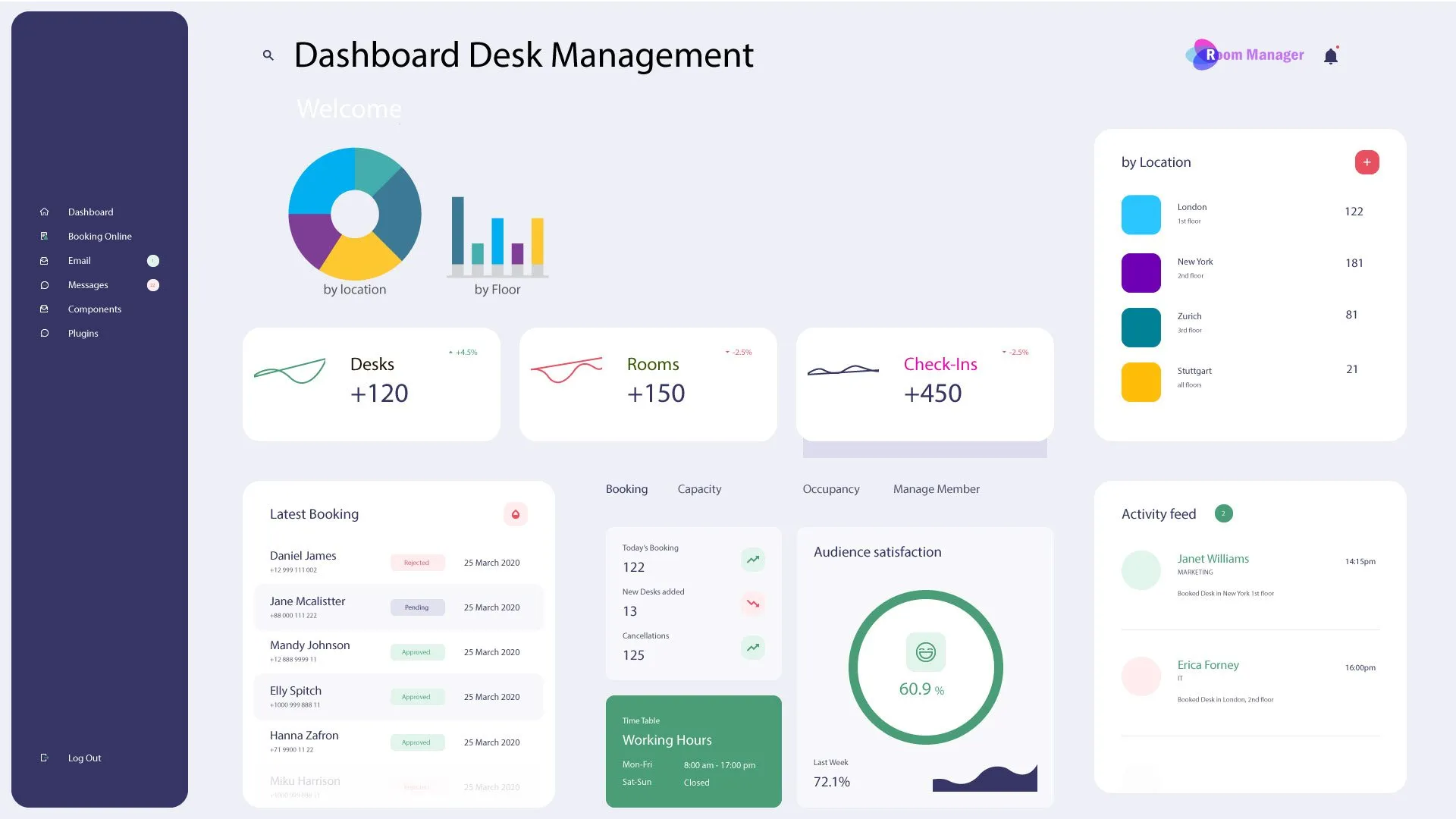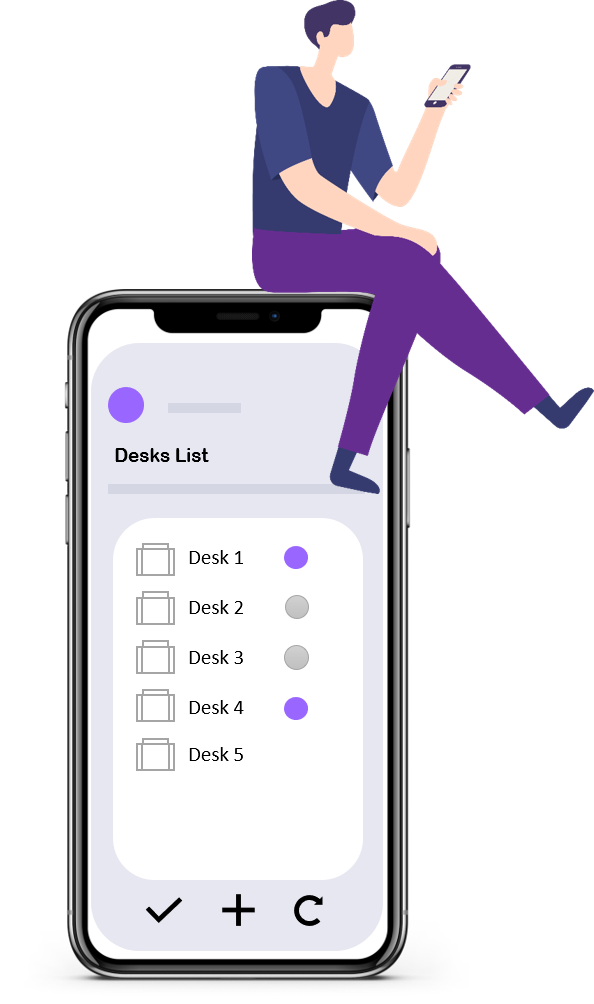Manage all your workspaces in an easy SharePoint List
Room Manager is a SharePoint solution that helps you manage all your workspaces in an easy SharePoint List. Which is extensible with your custom fields, with no coding.
It’s a simple solution that any department can use, so you will find many customizations and settings to adapt the solution to your needs.
The default setup is for office desks, but it can easily be used for conference rooms or workspaces.
You will also find a simple calendar with the reservations and a status bar where you can see how many desks are available at any given time. It’s perfect for an overview of how many people are in the office on a given day.
Desk Management Solution (DMS) is a flexible and highly configurable SharePoint solution/app which can be used for room booking, desk booking, and management of other shared assets.
The following scenarios are supported:
- Reserve desks for members of your team who are working from home. This helps to keep the office safe by preventing overcrowding.
- Book rooms for meetings.
- Reserve meeting rooms with equipment such as video conferencing units.
- Assign parking spaces to employees and visitors.
- Send an invitation email with QR Code to your quests.
- Sign in with the Visitor Registration App on a tabled
- Send QR Code with the confirmation email to the employees, which can be used to sign in on a tabled
- Scan the QR Code on a sticker next to the space to make an ad hoc reservation from the Room Manager Mobile app
Features:
– Easy to set up; install the solution/app on your site collection. Then, add the web part on a page and configure your list and view.
– Fully customizable. Change the look and feel of your list. Add/remove columns, and rename them as you wish.
– Reservation feature using SharePoint event list.
– Configurable and multiples views/reports for each list