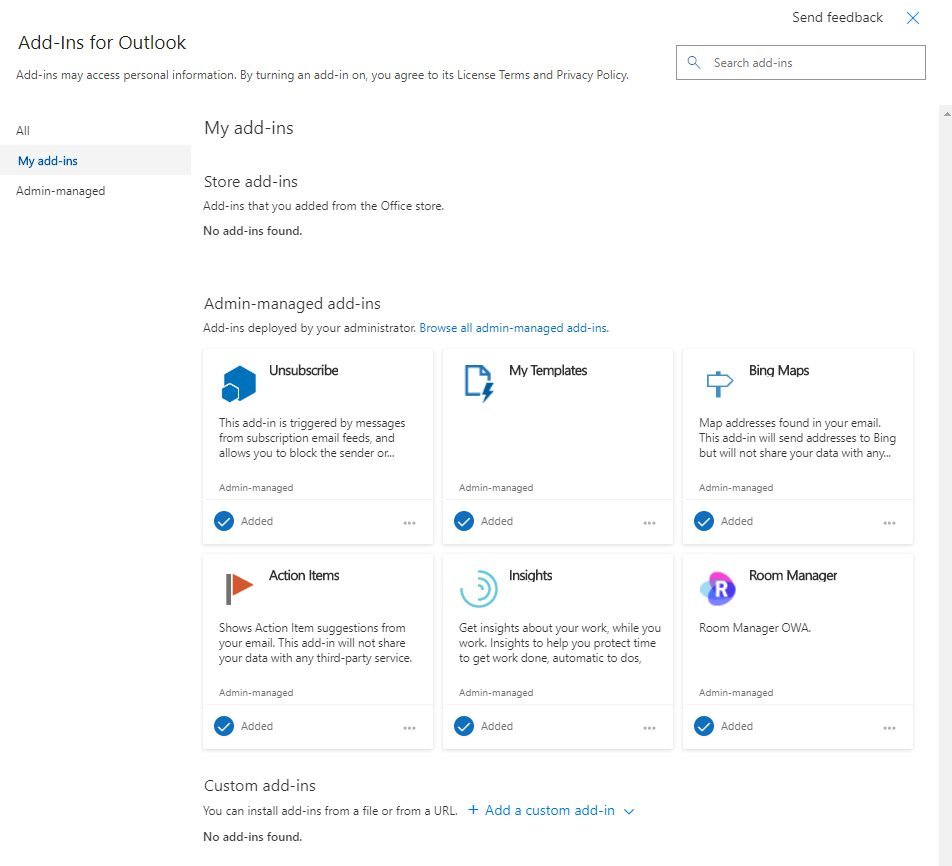Catering: Users can book catering services for their meetings, such as coffee and tea service, breakfast, lunch, or snacks. The catering booking can be customized based on dietary restrictions, allergies, or preferences. The Room Manager solution can also provide catering options from external vendors, and allow users to compare prices and select the best option.
Equipment: Users can book equipment for their meetings, such as projectors, microphones, speakers, whiteboards, or laptops. The Room Manager solution can provide information about the availability of the equipment, the cost of rental, and the pickup and return procedures. The solution can also track the usage of the equipment and notify the staff when maintenance or repair is needed.
Here are some specific use cases for catering and equipment booking in the Room Manager solution:
User books a conference room for a full-day training session and requests coffee and pastries for the morning break and sandwiches for lunch. The Room Manager solution confirms the catering request and provides a list of available options for the user to choose from. On the day of the meeting, the catering staff delivers the food and sets up the refreshments in the conference room.
User books a boardroom for a video conference call with international partners and requests a high-quality video conferencing equipment and an interpreter service. The Room Manager solution confirms the equipment and interpreter request and provides a cost estimate for the user to approve. On the day of the meeting, the IT staff sets up the equipment and the interpreter service assists with the translation.
User books a training room for a workshop and requests a whiteboard, markers, and flipcharts. The Room Manager solution confirms the equipment request and provides information about the pickup and return procedures. On the day of the workshop, the user picks up the equipment from the designated location and returns it at the end of the session.
By providing catering and equipment booking options in the Room Manager solution, users can have a seamless experience in planning their meetings and events. The solution can also streamline the workflow of the catering and equipment staff and improve the accuracy and efficiency of their operations.
Addionally using Power Automate we can add custom flows related to these uses case:
Sample Flow: When users book catering for an event, an email is triggered to a catering service (internal or external) which sends the details of the order to a custom email address, which can be defined inside the flow.
Any custom fow can be added and configured for any use case related to resource booking.