Conference Room Displays
The ROOM MANAGER display does so much more than other conference room digital signage — because it’s powered by ROOM MANAGER Scheduling & Management and Microsoft PowerApps technology.
Best comes first!
We don’t sell any displays. You can use your own device. Any iOS, Android or Windows Phone-based device can be used as a conference room display. All you need is Microsoft PowerApps. Which is available in the cloud, with the MS Office 365 subscription.

Increase Visibility and Productivity
Get rid of analog conference room signs that need to be updated constantly. ROOM MANAGER conference room display PowerApps is available for iPad or Android tablets and Windows Phones, shows availability at-a-glance. Employees can make reservations right from the meeting room display, making it easy to schedule a room on the fly while encouraging team collaboration.
Dispose of simple gathering room signs that should be refreshed continually, indicates accessibility initially. Workers can reserve a spot directly from the gathering room show, making it simple to plan a room on the fly while empowering group joint effort.
Put an End to Scheduling Headaches
What if there was a way to almost entirely eliminate complaints about meeting rooms not being available when they’re needed? ROOM MANAGER conference room schedule displays can help you put an end to scheduling headaches and keep meetings on track.
Meeting Room Screens are a great addition to any workplace. They integrate with ROOM MANAGER Booking Solution for SharePoint and Office 365 to provide you with a complete and flexible conference and resource booking solution. Whether you have a single location or locations and offices with resources worldwide, ROOM MANAGER solution for conference and meeting rooms can be scaled to your global needs. The Best: you can use any IOS and Android-based device and connect simply to the ROOM MANAGER site, either on your local SharePoint or your Office 365 site.

Innovative Room Manager Signage: Revolutionizing Meeting Management with Power Apps Customization
The advent of Room Manager Signage, empowered by Power Apps, marks a significant advancement in the way meetings and conferences are organized and managed in professional settings. This state-of-the-art system is not just a digital display; it’s a fully customizable solution designed to streamline the management of meeting spaces. With its intuitive interface, users can effortlessly book rooms, sign in, conclude, or extend meetings directly from the signage.
One of the standout features of this Room Manager Signage is its seamless integration with Power Apps, allowing for extensive customization to fit the unique needs of any organization. Whether it’s aligning with the company’s branding or tailoring specific functionalities, this system offers unparalleled flexibility. The user-friendly booking feature simplifies the process of reserving a room, eliminating the hassle of double bookings or scheduling conflicts.
Additionally, the sign-in functionality enhances security and attendance tracking, making it an invaluable tool for administrative oversight. As meetings can often run over or finish early, the ability to effortlessly end or extend meetings directly from the display not only improves efficiency but also ensures optimal utilization of meeting spaces. This innovative Room Manager Signage, powered by Power Apps, is transforming the dynamics of meeting room management, making it a must-have in modern, forward-thinking organizations.


Manage no-shows
With your SharePoint or Office 365 account, you can effectively manage no-shows. Meeting Reminder is sent automatically to the organizer of the event. Should the meeting host or registered attendees not turn up, the system can be set to release the room within a set time frame so another booking can be made. If a meeting ends before the scheduled finish time, the host can use the touch-screen to end the meeting, releasing the room for others to book. This significantly increases room usage and helps you to get the most out of your workspace. Additionally, you can integrate the visitor management of ROOM MANAGER to the solution.
Clear booking information
Room Manager Meeting Room Displays helps you to avoid meeting conflicts or resource conflicts by displaying who booked the room and how long for, letting everyone know when the room or resource will become available. If a meeting overruns and no other bookings have been made, the host can extend the current meeting from the screen.
This ensures that you will never lose your room before an important video conference or meeting.
Each device gathers data from the ROOM MANAGER Live Site. It shows you resource booking patterns and helps you make informed decisions on how best to use your workspace.
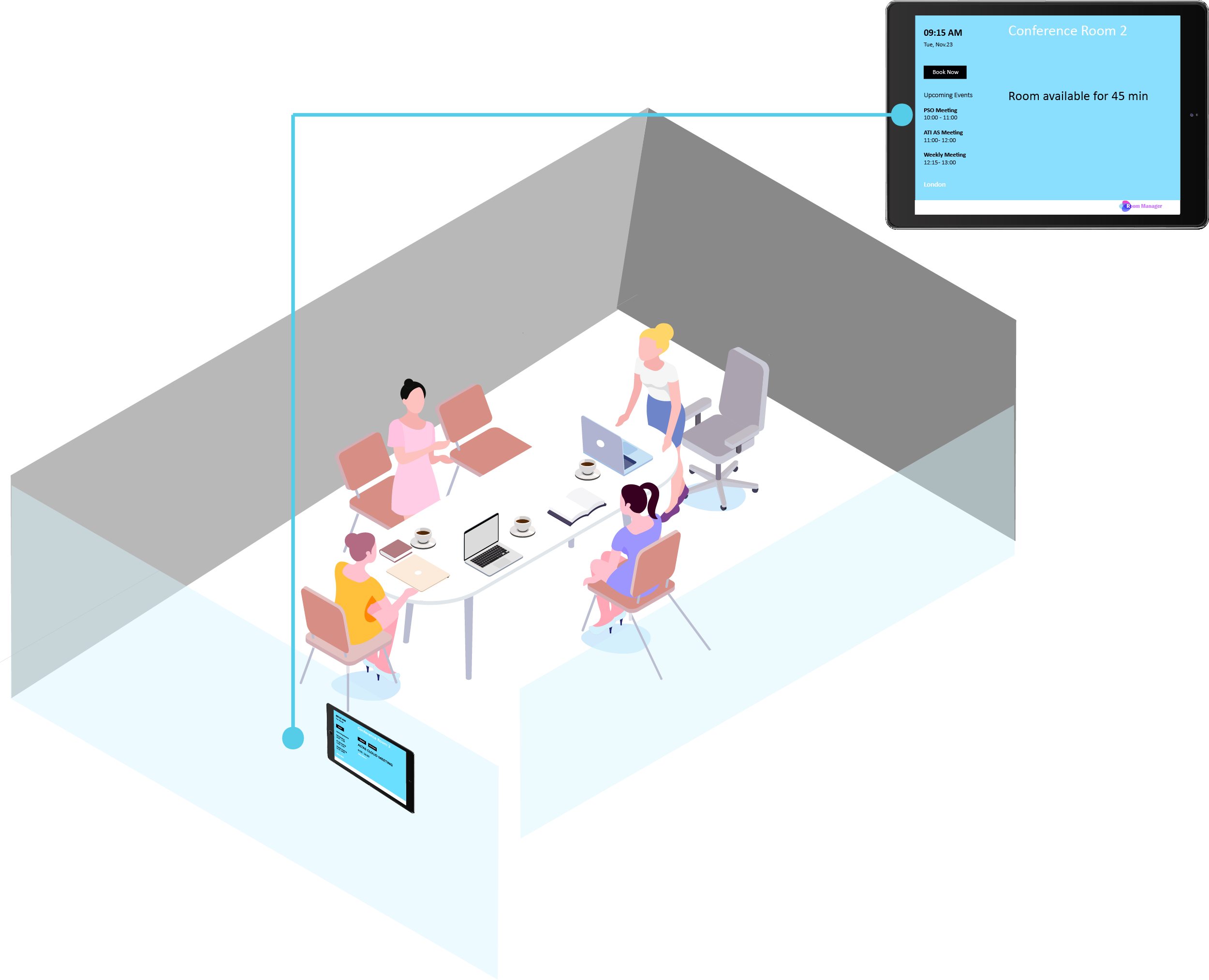
- Use your own device
- Download Microsoft PowerApps
- Book now
- Extent the current meeting
- End the meeting
- Customize with your logo
- Customize with your colors
- Customize with your brand


